Important things you need to know about Ethernet Cables
Important things you need to know about Ethernet Cables

Ethernet Network Cables are the backbone of local area networks. These cables are used to safely transfer data at high speed, connecting electronic devices together in a building, and are used for almost all sorts of networking applications. Almost every modern-day electronic consumer uses ethernet cables directly or indirectly. For instance, you may not use an ethernet connection to access the internet at home but you are most likely to connect your computer system with others in your office.
Similarly, these cables are also used by internet service providers so even if you are using a wifi broadband connection at home, you are indirectly using ethernet cables to access the internet. That being said, here are the most important things you need to know about them.
Ethernet Cable Categories
Ethernet Cable Categories are the things that you need to know. There are eight categories of them with the 8th the latest and the first, the oldest. It is noteworthy that categories that came before the fifth are pretty old now and aren’t being used - therefore, we will look into the latest and the not-so-old ones.
Enhanced Category 5: This is commonly known as the Cat5e cable which is an enhanced version of the 5th category. Supports data transfer at up 100 Mbps over 100 meters and has a bandwidth capacity of 350 MHz.
Category 6: Cat6 cable is the go-to choice for both businesses and domestic consumers. It supports data transfer at up to 1 Gbps and has a bandwidth capacity of 550 MHz.
Augmented Category 6: Cat6a cable is almost identical to the regular Cat6, except for the increased twists in the conductor pairs. But note that the extra twists in the conductor pairs translate into better performance and that is why it has a data transfer rate of up to 10 Gbps and a bandwidth capacity of 750 MHz.
Category 7: Resembling the difference between Cat6 and 6a, Cat7 is an improved version of Cat6a. However, the specifications of this cable are very much similar to its predecessor.
Category 8: Cat8 is the latest category which is designed specifically for data centers. It has a data transfer rate of up to 40 Gbps but over a limited run length of 30 meters.
Pros and Cons of using ethernet cables
Using ethernet network cables has a lot of advantages and it has its fair share of disadvantages as well. The most significant benefit is the reliability and high performance that comes with the cables. Similarly, the most significant disadvantage is that they are bulky and may not look aesthetic if you have an unorganized network. In between the most glaring pros and cons, the upsides and downsides of ethernet cables are quite unnoticeable.
Pro Tip: Use Patch Panels to keep your local area network ice and tidy. Patch Panels are highly affordable and enhance the performance of your cables.
Ethernet vs Fiber Optic Cables
You’d probably be surprised to know that transferring data over an ethernet cable is safer than transferring wirelessly. That is due to the modus operandi of wired connections. But which is better, ethernet or fiber optic? The answer depends on your requirement. Fiber optic cables are generally faster than their rivals. But on the other hand, ethernet cables are more reliable and are not fragile as their counterparts.
Moreover, fiber cables are mostly used for long-distance transmission and there isn’t really a comparison with ethernet cables.
Ethernet Cables for Gaming and Streaming
Whether you are a gamer or an audio/video streamer, you got to love ethernet cables. Internet connection over these cables is flawless and does not lag - which is truly matters for the said applications.
How to buy ethernet cables
Buying ethernet cables is easy if you know what you need. So, first, brainstorm your requirements. After that, you can scan through the different categories and variants of ethernet cables looking for the best option.
For instance, if you need cables for business use, calculate the total length of the cable you need. Then figure out if you will need shielded cables or unshielded. You will also need to consider the number of devices you will be connecting. Note that for business networks, Cat6 and 6a cables are the most suitable ones. If your network is going to be dense, you better get shielded cables.
SmarTech Cables
For cutting-edge ethernet cables or accessories, check out SmarTech Cables. We are the industry leader in manufacturing high-performance networking cables and accessories. Our products exceed the industry standards and we are offering market competitive prices, coupled with free shipping on orders above $100.