The Differences Between Ethernet and Wi-Fi
The Differences Between Ethernet and Wi-Fi

How do you connect to the internet? Do you use a Wifi connection or an ethernet? Well, WiFi connections are mostly used in household applications where the needs are pretty basic. However, when it comes to high-speed, secure, and high-performance access to the internet, ethernet connections are preferred.
Ethernet and WiFi are similar but are not entirely the same. The basic difference is that WiFi uses radio waves to transfer data and ethernet uses bulk ethernet cable across which your data is transferred to multiple devices.
The differences between the two types of internet connections vary. And in this article, we will look into everything that is different between them. Let’s dive in.
WiFi
WiFi, which is short for Wireless Fidelity, is the technology that connects computers, phones, and other internet-enabled devices without using wires. It is arguably the most common technology used around the world to connect with the internet. It is used widely in homes, offices, schools/colleges, etc for transferring data across the internet.
A Wifi router transmits signals to nearby devices which receive them and sends back a radio signal which is transmitted across the internet via an ethernet cable or a fiber optic cable.
Ethernet
An ethernet connection is connecting different devices via an ethernet network cable or bulk ethernet cable. It is also called a local area network where different electronic devices such as laptops, PCs, printers, and IP security cameras are connected together which makes a network.
This type of connection is more common in offices and business environments where the speed and capacity of the network are required to be higher than for a regular user.
In the next parts, we will break down the difference between an ethernet connection and a wifi connection in detail.
What is the difference between WiFi and an Ethernet Connection?
The basic difference between the two types of connections is the way in which they allow communication. As mentioned, WiFi technology uses radio signals to transfer data and Ethernet connections use a physical twisted pair ethernet network cable. All other differences between these connections arise from this basic difference.
For instance, an ethernet connection is more secure than a WiFi connection precisely because it keeps the signals private by transmitting them via a physical cable.
Speed
WiFi networks are fast - hold - but not as fast as ethernet connections. Because radio signals are more susceptible to hindrances such as walls, trees, furniture, people, etc. The signal integrity is lost in transmission via radio waves.
However, ethernet connections use a dedicated domain in the form of wires to transmit signals which do not suffer hindrances.
Security
WiFi technology literally transmits signals across an environment for anyone to connect. While you will need a password to connect to it but hackers can easily connect without a password and can spy on you or can steal your data.
Ethernet connections are far safer as compared to their counterparts due to the fact that the data is safely transferred across devices, routers, and switches via dedicated cables. Anyone who wants to connect to your ethernet connection will need to physically connect their device to your ethernet cables - which is very unlikely.
Reliability and Mobility
A WiFi connection is generally quite reliable but most users would say that it sometimes suffers unknown connectivity errors. Signal transmission via radio waves is more complicated a process as compared to transferring data over physical wires and that is why glitches and bugs are more common on WiFi.
You are very unlikely to face connectivity errors on an ethernet connection. But it comes at the cost of lesser mobility. You will need to remain connected to a physical wire when using an ethernet connection. But it does not really matter because most people buy ethernet cables for better functionality.
Installation
Setting up a Wifi connection is very easy. Ethernet? Not so much.
This is due to the technical skills you will need to install Ethernet Cables 1000ft. These are Ethernet cables with a length of 1000ft that you will need to set up an ethernet network. But most of the time bulk ethernet cables are preinstalled in buildings so it shouldn’t be a problem.
WiFi networks on the other hand can be set up fairly easily.
Smartech Cables
For cutting-edge ethernet cables or accessories, check out Smartech Cables. We are the industry leader in manufacturing high-performance networking cables and accessories. Our products exceed the industry standards and we are offering market competitive prices. If you need assistance, our professional customer support team is available [email protected].