Top Ethernet Cables For Streaming Ultimate Guide (2024)
Top Ethernet Cables For Streaming Ultimate Guide (2024)

We have all been striving to get the maximum speed for networking and Streaming high-quality video for entertainment purposes. For this, we need to unfold the magic of Ethernet Cables to see which is the Fastest Ethernet Cable that is right for your streaming needs.
This article will allow you to understand the in-depth concept of streaming and also the best ethernet cable for streaming. But before going to the main topic let’s start the discussion from understanding the term “Streaming”.
What Is Streaming? How Does it Work?
With time, many companies continue to provide us with streaming applications like YouTube, Netflix, Amazon Prime, and Smart TV with maximum pre-installed streaming applications. In simple words, Streaming refers to the continued flow of content in audio or video formats like movies, web, and animated series. All this refers to the content used for streaming. This enables things to watch your favorite shows in real time without downloading the file.
Guaranteed Best Price !
Have you watched the live match while you reside in a separate country? This is the best example of live streaming. But here we need to know how streaming works. There are some points for you to understand the streaming process.
- Content Source — This is the main file such as cartoons/animated, web series, movies, TV shows, songs, and live events. All sort of content is stored on the server at the source location (Data Center and Streaming Service Centers).
- Content Preparation — The next step in the streaming is the content preparation which is encoded into a suitable format for streaming. This is done by simply compressing the file size of the movie or related content. The purpose is to maintain the quality of the content for efficient transmission over the internet.
- User Request — This involves initiating the request to the streaming server. When you click on the desired video or song on the streaming platform.
- Service Delivery — The streaming server will act upon the initiated command and track the location of the server. It is just like downloading (Server Packs). The streaming sends data in chunks (Small Parts) that your device can playback at once.
- Packet Delivery — This involves the connection between your server and the devices. The Data Packet (Content) travels over the internet connection and it involves the Fastest ethernet cable to transfer a small amount of information. For optimum performance, the best ethernet cable is used for streaming. A slow or unstable connection will cause misery in buffering and delay in video playback.
- Decoding and Playback — the device at your end then receives the Data Packets and makes arrangements to decode them as per their original audio and video format. This is a continuous process as new data packets arrive, enabling real-time playback.
The above points dictate how streaming works now some applications are commonly used for streaming videos and songs. The major benefit of streaming is that it gives access to vast libraries, valuable, and cost-effective. However, the Fastest Ethernet Cable is necessary for a stable internet connection.

Speed Suggestion For Streaming
Some most common applications are frequently used for streaming purposes. The major need is a fast ethernet cable, the right server speed, and the ideal device to run it for your entertainment. There are Smart TVs with Ethernet ports. You also need to know the best ethernet cable for TV streaming. Likewise, Best ethernet cable for Apple TV 4K. Let’s read it out.
- Apple TV
- One of the most advanced devices for streaming online and allows multiple-pixel quality to smoothen video processing. The speed recommendation for 4K UHD quality on Apple TV is 25 Mbps, 8 Mbps for 1080p, 6 Mbps for 720p, and 2.5 Mbps for 480p resolution. The Apple TV utilizes the Fast ethernet cable to provide better internet connection ultimately streaming. The resolution depends on the speed it gets.
- Roku Ultra
- Roku Ultra is a streaming device that is used to connect with your smart TV or monitor to play videos, movies, and songs for your entertainment. It can stream up to 4K (Ultra HD). The ideal speed it utilizes is 25 Mbps for streaming videos.
- Smart TV
- The most common device that is commonly used to watch movies, play games, and play live events. The Smart TVs are now preloaded with ethernet ports to establish a hardcore internet connection through ethernet cable. Ethernet cable for TV streaming enables the utilization of maximum throughput to run the HD or other resolution videos.
- YouTube
- The one of the main sources to watch your favorite dramas, and songs, and to watch live shows. It offers minimum to maximum resolution for videos like 360p to 4K UHD. The speed recommendations for streaming different videos are 0.7 Mbps for 360p, 1.1 Mbps for 480p (Standard), 2.5 Mbps for HD 720p, and 20/25 Mbps for 4K and 8K resolution. YouTube is not a device but an application for uploading or watching videos.
- Netflix
- Last but not least, Netflix has an entire library of movies in different genres. It can be run on computers, laptops, or Smart TVs. You can connect your device to the internet or connect a physical wire (Ethernet cable) directly to get the maximum speed. With a broadband connection, it requires 1.5 Mbps for 360, 3 Mbps for SD visuals, 5 Mbps for High-Definition (HD), and 25 Mbps speed for UHD.
In simple words, when you choose the application for online streaming it's better to know the fastest ethernet cable that can accommodate you with the right type of speed so you can enjoy your show. The next chapter is about the types of Ethernet Cables you need to buy for your device.
Types of Ethernet Cables
That is not a hidden fact that for browsing or streaming the speed is the crucial part. For that reason, you are going to witness some major types of ethernet cable and accordingly you might be able to judge which is the fastest ethernet cable for streaming by going through the qualities of the cable.
There is a lot to discuss regarding the ethernet cable. How do you identify the fastest ethernet cable for streaming and networking? There are three modern types of ethernet cables
- Cat5E Ethernet Cables (Enhanced Category 5)
- Cat6 Ethernet Cables (Category 6)
- Cat6a Ethernet Cables (Augmented Category 6)
So, how to identify the best ethernet cable for streaming 4K or other standard videos. To find out let’s discuss the speed specs of all the cable and you will have the idea which cable to choose.
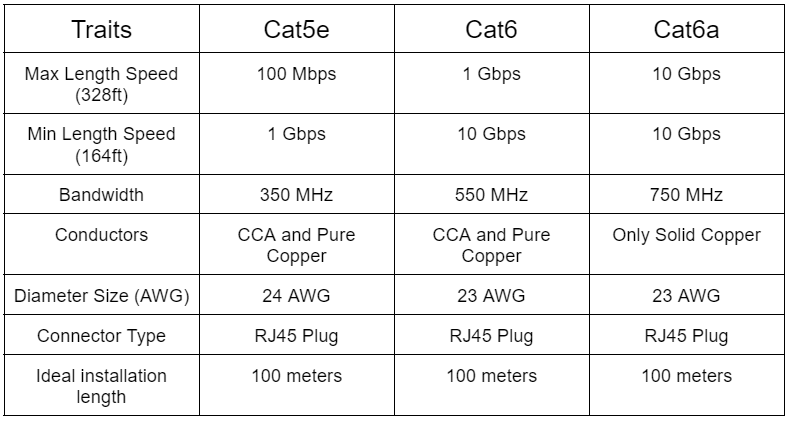
If you look carefully about the speed specs of all the cables you will find that all the cables are perfectly suitable for streaming HD videos. But there is a limit for Cat5e ethernet cable. It delivers 100 Mbps speed over the longer length but if you reduce the cable’s length to 50 meters or 164ft it delivers 1000 Mbps speed.
Now there comes the two advanced ethernet cables — Cat6 and Cat6a with gigabit specs. These cables are perfect for streaming 4K and 8K videos. But wait, does the conductor matter? The conductor is the core part of the ethernet cable. You are quite familiar with the slow speed or video keeps on buffering. This issue is majorly caused due to poor conductor quality or signal transmission. So which is the most suitable conductor for streaming high quality videos. Pure Copper Conductor is being the best conductor type with the following core features like
- Signal Strength — Stabilize the signal strength and conductivity for fine streaming
- Excellent Performance — No pixelation, no buffering, no distortion leads to better visuals
- Heat Dissipation — High heat dissipation to prevent signal loss or fluctuations of data packets
- Future Proofing — Suitable for Future demands and other applications
Does the Length of the Cable Matter While Streaming?
In reality the length of the cable does matter. It is quite rare you install the cable to its ideal length “328ft”. The performance parameter is related to the length of the cable. As discussed above the speed of the Cat5e, Cat6, and Cat6a they may vary depending on the cable length.
You might see a clear difference when choosing the Cat5e or Cat6 copper cable for best ethernet cable for Apple TV 4K. You might have heard about the patch cables that vary from inches to 25 meters or so are commonly used for the streaming purposes.
As discussed earlier about the different speed specs of the streaming applications, devices mostly utilize 25 Mbps speed for UHD and Cat5e, Cat6, and Cat6a are best to choose for streaming 4K videos. But if you want futureproof infrastructure — Cat6 and Cat6a in Solid Copper cables work the best. They are bound to deliver the exceptional speed a record breaker signal transmission. It could work for 4K and 8K audio and video streaming.
In a Nutshell
Types of ethernet cables like Cat5e, Cat6, and Cat6a are the best ethernet cables for streaming. You can use any of these cables for streaming 4K video or with the Apple TV 4K. For better experience read out the difference between different types of cable to understand the speed ratings of the cable.
For better video resolution like HD (1080p) or UHD (4K) you need to go for the copper cable and should use the cable according to the recommended length. Choose the fastest ethernet cable along with solid copper for maximum performance.