What is an RJ45 Connector?
What is an RJ45 Connector?

Almost all sorts of cables need a connector. These connectors range from simple to complex engineering. RJ 45 connectors are one of the many types of connectors that are used to connect cables and with devices.
RJ 45 connectors are used to connect ethernet cables with devices. It follows an 8p 8c (8 pins and 8 contacts) mechanism. Meaning, 8 conductor wires of an ethernet cable are fed into the connector and the 8 contacts of the connector then allow it to connect with an RJ45 Female Jack.
This article will discuss everything you need to know about RJ45 connectors, from the types of the connector to installing and terminating it. Read on to learn all about the Registered Jack 45.
What are the RJ45 connectors?
Rj45 connectors are most commonly used today in computer networking and data communications. They are a type of connector used in Ethernet networks and are used to connect the Ethernet cable to the Ethernet port on a computer, router, switch, or other Ethernet devices. An Ethernet cable is made up of 8 individual wires and each wire is attached to an RJ45 connector.
Types of RJ45 Connectors
There are several types of RJ45 connectors. The most common type is the 8P8C (RJ45) connectors. These are the connectors that you see on most network cables.
They come in two varieties, straight and locking. The straight variety is easy to insert, but is not as sturdy as the locking variety. The locking variety is quite sturdy and is often used for permanent installations.
How to terminate an RJ 45 connector?
Step 1. Use the ripcord within the ethernet cable to strip the cable jacket. Strip enough jacket required ( 1.5 inches approximately).
Step 2. Use a wire stripper to remove the 1.5 inches of jacket from the cable. Now untwist the conductor wires.
Step 3. After untwisting the twisted pairs, arrange the individual wires from left to right in the following sequence.
- Orange-White
- Orange
- Green-White
- Blue
- Blue-White
- Green
- Brown-White
- Brown
Step 4. Now trim the tips of the wires and ensure the cut is perpendicular to the cables. And also make sure that they are arranged in the above configuration.
Step 5. Hold the plug/connector in such a way that the tab is facing downwards. Now insert the wires- Orange-White should be at the extreme left and Brown at rightmost.
Step 6. Now, insert the connector in a crimping tool and gently squeeze it. Squeeze twice for unshakeable connections. And now you have terminated your ethernet cable in an RJ45 connector.
Why use an RJ45 connector?
To connect the network, you need to connect the RJ45 connector to the network cable. There are many advantages to using the Registered Jack 45 connector on the network cable. First, you can connect this connector to the network cable easily. Many people think that these connectors are more expensive than other connectors, but the price is not much different.
There is a wide variety of different types of RJ45 connectors, and you can choose the type of connector according to your need. For example, you can choose the crimp, half-crimp, solder, or press-fit RJ45 connector.
In a nutshell
If you are looking for RJ45 connectors, you want to make sure that you are buying the connectors that are going to be compatible with your network. The connectors will all be keyed the same way, but the wiring will be different for different network types.
For instance, if you are looking for connectors for an Ethernet cable, you will want to look for the ones that have 8 positions and 8 contacts. If you are looking for connectors for a voice-over IP (VoIP) network, you will want to look for the ones that have 8 positions and 6 contacts.
Why SmarTech Cables?
To Buy top-notch RJ45 connectors, check out SmarTech Cables listings. We are the go-to place for cutting-edge ethernet cables and accessories. All of our products comply and also exceed the market standards and we offer market competitive prices. Buy now to get free shipping on orders above $100.